Untuk mencoba sistem operasi terbaru dari Microsoft, kamu bisa mendownload ISO Windows 11. Jika kamu ingin sesuatu yang lebih segar dari Windows 10, meng-upgrade ke Windows 11 bisa menjadi pilihan yang menarik.
Windows 11, yang dikembangkan oleh Microsoft dengan nama kode Sun Valley, hanya tersedia untuk perangkat dengan arsitektur 64-bit. Jadi, jika kamu masih menggunakan sistem 32-bit, Windows 11 tidak mendukungnya. Sistem ini resmi diluncurkan pada 5 Oktober 2021.
Salah satu perubahan besar di Windows 11 adalah tampilan antarmukanya yang diperbarui dengan desain yang lebih modern dan halus. Ini membuat penggunaan Windows terasa lebih nyaman dan enak dilihat dibandingkan versi sebelumnya.
Apakah prosesor Intel generasi 12 atau yang lebih baru memerlukan Windows 11?
Ya, Windows 11 dirancang agar bisa memaksimalkan performa prosesor baru, seperti Intel generasi 12 yang sudah menggunakan teknologi hybrid core. Jika kamu sudah siap untuk upgrade, kamu bisa langsung mendownload dan menginstal Windows 11 sekarang.
File Windows 11 ISO
Berikut adalah tempat di mana kamu bisa mendapatkan file ISO installer resmi Windows 11. File ini asli dari Microsoft, tanpa ada perubahan atau modifikasi apa pun. Kamu bisa mendownload Windows 11 langsung, tanpa harus menggunakan alat seperti Assistant atau Media Creation Tool.
Untuk mendapatkan file ISO dengan koneksi yang stabil, kami menyediakan tautan melalui Google Drive. Namun, jika kamu lebih suka langsung dari server Microsoft, kami juga menyediakan link resmi dari sana. Keduanya adalah opsi terbaik untuk mendownload dengan cepat dan stabil.
ISO Windows 11 yang kami tawarkan sudah dalam bentuk AIO (all-in-one). Artinya, dalam satu file ISO ini terdapat berbagai edisi Windows 11, di antaranya:
- Windows 11 Home (Penggunaan standar)
- Windows 11 Pro (rekomendasi)
- Windows 11 Education
- Windows 11 Pro Education
- Windows 11 Pro for Workstations
- Windows 11 Home N
- Windows 11 Pro N
- Windows 11 Education N
- Windows 11 Pro Education N
- Windows 11 Pro for Workstations N
Download Windows 11 64 bit
* Windows 11 tidak memiliki versi 32 bit (atau x86), itu seperti yang tertulis pada syarat spesifikasi minimum, jadi ini hanya tersedia versi 64-bit atau untuk prosesor 64-bit.
* Server microsoft resmi tidak bisa kami gunakan lagi.
| Nama | Win11_24H2_English_x64.iso |
| Ukuran Berapa GB | 5,42 GB |
| Edisi | 24H2 64-bit |
| Link Download (server) | 1. Archive: Download 2. Google Drive: Download 3. Global: Download |
Jika sebelumnya sudah punya product key (Windows 7 atau Windows 8.1 atau Windows 10) bisa langsung melakukan aktivasi pada windows.
Cari product key untuk aktivasi ada di sini:
Kamu bisa menemukan harga Windows 11 OEM yang sangat murah di beberapa tempat, bahkan ada yang menjualnya hanya puluhan ribu rupiah. Padahal, jika kamu membeli dari Microsoft Authorized Store, harga asli Windows 11 Pro bisa mencapai sekitar 3 jutaan.
Kunci OEM dengan harga murah ini cocok untuk kamu yang ingin hemat budget. Namun, perlu diingat bahwa harga yang terlalu murah mungkin memiliki risiko.
Jika Anda mengalami gagal download di server google coba mengatasi dengan Gdrive limit bypass.
Untuk membuat USB bootable Windows 11, kamu bisa menggunakan aplikasi Rufus. Aplikasi ini juga memungkinkan kamu untuk membuat installer Windows 11 tanpa TPM, jika perangkatmu tidak mendukung fitur tersebut.
Apakah download Windows 11 Gratis
Pengguna Windows sebelumnya bisa upgrade ke Windows 11 secara gratis. Tapi, bagaimana jika kamu belum memiliki lisensi Windows? Tidak perlu khawatir, kamu masih bisa menggunakan Windows 11 tanpa perlu aktivasi. Windows 11, seperti Windows 10, tidak memiliki masa limit trial, jadi kamu bisa menggunakannya tanpa batas waktu meski belum diaktifkan.
Ciri-ciri Windows 11 yang belum diaktivasi adalah pengaturan personalisasi (seperti mengganti wallpaper) yang tidak bisa digunakan, dan adanya watermark “Activate Windows” di pojok kanan bawah layar. Tapi, hal ini tidak akan mempengaruhi kinerja Windows 11, jadi tidak ada masalah besar.
Yang terpenting, meskipun belum diaktivasi, kamu tetap bisa menggunakan Windows 11 secara gratis tanpa kendala serius.
Produk key Windows 11
Ketika mulai melakukan install windows 11, nanti akan diminta untuk memasukkan kunci produk. Solusinya kamu bisa memakai Product Key di bawah, dan akan mengistal sesuai versi dengan kunci yang kamu pilih.
Walaupun sebenarnya kamu bisa melewati dengan klik I don’t have a product key. Tapi jika kamu tidak menemukan tombol I don’t have a product key saat install dan harus memasukkan Product Key, maka gunakan kunci berikut.
| Windows 11 Edition | Generic Product Key |
|---|---|
| Windows 11 Home | YTMG3-N6DKC-DKB77-7M9GH-8HVX7 |
| Windows 11 Home N | 4CPRK-NM3K3-X6XXQ-RXX86-WXCHW |
| Windows 11 Home Home Single Language | BT79Q-G7N6G-PGBYW-4YWX6-6F4BT |
| Windows 11 Home Country Specific | N2434-X9D7W-8PF6X-8DV9T-8TYMD |
| Windows 11 Pro | VK7JG-NPHTM-C97JM-9MPGT-3V66T |
| Windows 11 Pro N | 2B87N-8KFHP-DKV6R-Y2C8J-PKCKT |
| Windows 11 Pro for Workstations | DXG7C-N36C4-C4HTG-X4T3X-2YV77 |
| Windows 11 Pro for Workstations N | WYPNQ-8C467-V2W6J-TX4WX-WT2RQ |
| Windows 11 Pro Education | 8PTT6-RNW4C-6V7J2-C2D3X-MHBPB |
| Windows 11 Pro Education N | GJTYN-HDMQY-FRR76-HVGC7-QPF8P |
| Windows 11 Education | YNMGQ-8RYV3-4PGQ3-C8XTP-7CFBY |
| Windows 11 Education N | 84NGF-MHBT6-FXBX8-QWJK7-DRR8H |
| Windows 11 Enterprise | XGVPP-NMH47-7TTHJ-W3FW7-8HV2C |
| Windows 11 Enterprise N | WGGHN-J84D6-QYCPR-T7PJ7-X766F |
| Windows 11 Enterprise G N | FW7NV-4T673-HF4VX-9X4MM-B4H4T |
Windows 11 System Requirements
Sebelum itu! Perlu kamu tahu, Microsoft memberi persyaratan hardware baru untuk windows 11, Ini sedikit lebih ketat dari pada windows 10. Sepertinya mereka melakukan ini demi menjaga keamanan, performa dan kinerja sistem.
Berikut persyaratan minimum untuk menjalankan windows 11:
- Prosesor: 1 gigahertz, 2 core atau lebih dan mendukung 64-bit.
- RAM: 4 gigabyte (GB).
- Penyimpanan: 64 GB atau lebih besar.
- Firmware: kompatibel dengan UEFI dan Secure Boot.
- TPM: Trusted Platform Module (TPM) version 2.0.
- Grafik: Mendukung DirectX 12 atau di atasnya dengan driver WDDM 2.0.
- Layar: 9 inci 720p 8 bit warna.
Fitur yang jadi sorotan di Windows 11
Dari apa yang ditawarkan sistem operasi windows 11 ini sepertinya tidak ada perubahan besar dibandingkan pendahulunya. Di sisi kelebihan Windows 11, mungkin tidak banyak, tapi terlihat tampil lebih fresh dari generasi sebelumnya.
Berikut adalah beberapa sorotan di windows 11
- Microsoft memberikan desain serta suara baru. Menjadikan Windows 11 jadi lebih modern, segar, bersih indah, memberikan rasa tenang dan nyaman.
- Menjadi lebih fokus dengan tombol start yang berada di tengah.
- Fitur Snap Layouts, Snap Groups, Desktops. Fitur untuk mempermudah pengguna melakukan banyak tugas dengan membagi tampilan aplikasi.
- Microsoft Teams terintegrasi dalam bilah tugas atau taskbar menjadikan pengguna bisa lebih cepat dalam berkomunikasi dengan pengguna lain.
- Widget, feed baru telah di atur ulang dan didukung oleh AI, cara lebih cepat untuk mengakses informasi penting.
- Windows 11 hadir dengan windows terbaik untuk bermain game, dengan teknologi DirectX12 Ultimate, Direct Storage, dan Auto HDR.
- Microsoft Store baru, dibuat lagi dengan desain yang baru pula. Tidak hanya itu, Aplikasi Android akan bisa berjalan di windows 11 (tanpa emulator). Hadir dalam pembaruan berikutnya.
- Meningkatnya aksesibilitas baru.
- Membuka peluang bagi pengembang untuk membawa aplikasi mereka ke store.
- Windows 11 lebih optimal dalam hal kecepatan, efisiensi, dan pengalaman. Serta lebih baik dengan sentuhan, pena digital, dan input suara.
- Windows 11 dirancang Microsoft untuk berbagai hal pekerjaan (Hibrid). Menyesuaikan dengan cara Kamu bekerja, aman dan familiar untuk dipakai.

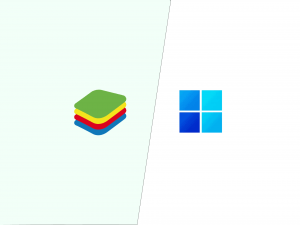
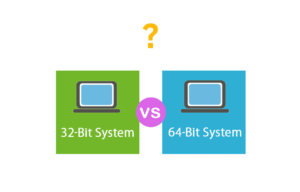

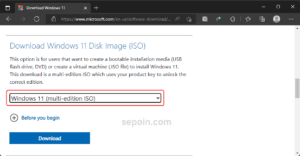

Bagi saya pribadi, Windows 10 masih lebih baik, karena buka OS yang baru rilis seperti Windows 11. Dan untuk mengakses Control Panel, W10 walau sedikit di ‘oper’ kesana-kesini, tapi tidak serumit W11 jauh lebih rumit.
Bahkan secara pendeteksian driver AMD, pada laptop Toshiba Satellite C800D saya, W10 masih mampu mendeteksi driver melalui fitur Update pada setting, sedang W11 sama sekali TIDAK bisa mendeteksi. Nah, ini fatal kedua (selain fitur untuk mengakses Control Panel tadi).
Memang benar, fresh, tampilan, UI, dll.. tapi ya dua poin tadi krusial bagi saya. Belum lagi adanya sistem TPM ketika hendak menginstal OS W11 ini. Oiya, karena masih segar secara rilisan, aplikasi yang biasa saya gunakan pun, khususnya editing foto dan video, belum begitu maksimal, jadi, saya masih bertahan di W10.
Iya bener juga, banyak juga yang bertahan di windows 10 kerena masih nyaman, apalagi pengguna perangkat lama.
Memang perlu sedikit penyesuaian setelah update win11. Walau begitu banyak juga yang update dan pake ke windows 11. Semua menyesuaikan kenyamanan masing-masing. Terutama beberapa pengguna baru, intel gen 12.
Saat ini saya masih ingin stay di Windows 10, memang keren sih tampilan win 11 yang baru tapi beberapa aplikasi maupun game kurang stabil. Jadi masih mikir – mikir buat upgrade. Makasi buat serialnya mungkin nanti bisa ke pakai kalau mau upgrade.
Maaf admin.. setelah habis instal di shutdown.. dihidupkan kembali minta ganti password.. tolong arahan nya.. 🙏
Kemungkinan password login windows kamu telah expired, supaya windows tidak minta ganti password terus bisa matikan fiturnya: mengatasi windows minta ganti password.
Windowsnya bagus, ringan, lembut, modern, PRO … yg ga bagus komentar orang orang yg tidak mengerti dan BEGO
gk ngerti letak control panelnya wkwkk kocakkk bangett padahal udah ada icon search nya di taskbar wkwkwk
mohon di bantu download windows 11 pro updates, terima kasih
Link di atas sudah yang terbaru kak, ISO terbaru. Untuk update kecil bisa dijalankan sehabis install windows, melalui windows update. Lebih mudah dan simple.
Bagus